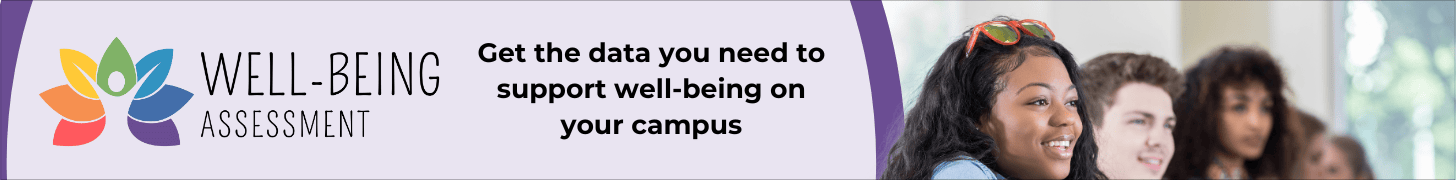A significant part of volunteer leader service is connecting with peers in the space of college health and wellness to exchange ideas, answer questions, innovate solutions, and advocate for positive change. To ensure that all service groups — especially those with limited staff or resources — have the capacity to reach their goals, ACHA encourages volunteer leaders to:
- Contact your institution’s RMI to access a Zoom account suitable for ACHA activities or
- Set up a free email account (e.g., Google, Yahoo) to establish a service group Zoom account (free).
This allows your team to share communication and activities with ease, speed and flexibility that is limited when coordinating through the National Office. This format also allows vital service group information and materials to be smoothly transitioned from one generation of leaders to the next!
ACHA will gladly support Zoom meeting access should your service group be unable to establish its own Zoom account. You may contact Tanya McMillan, Senior Volunteer Coordinator, to setup a Zoom license through ACHA as soon as possible. Please note that should you have an existing Zoom account you prefer to use, you are certainly permitted to utilize that Zoom account for your meetings. In order for ACHA to provide a Zoom license, the Volunteer Leader must provide an email address that is not currently linked to any Zoom account. This should be an email address accessible by your group’s chair or the affiliate president, as they will be the team member whose name and email address are linked with the meetings.
Once your Zoom session is scheduled, your participants must be provided the date, time, and access details (e.g., link, toll free dial-in number, pass code, etc.). How you do it depends on the size and composition of your group:
Small Group
When meeting with fewer than 20 participants and they are primarily within your group (e.g., your Board of Directors or your Program Committee), you should notify them via your standard email or internal form of communication.
Large Group
If you need to share with your entire membership base or to connect with other ACHA group members, use ACHA Connect.
Finally, if you choose to record the Zoom session, please remember to inform your participants that they are being recorded.